Logging in to the Discovery Environment (DE)¶
When you first open the Discovery Environment, you'll see the
Home Dashboard.
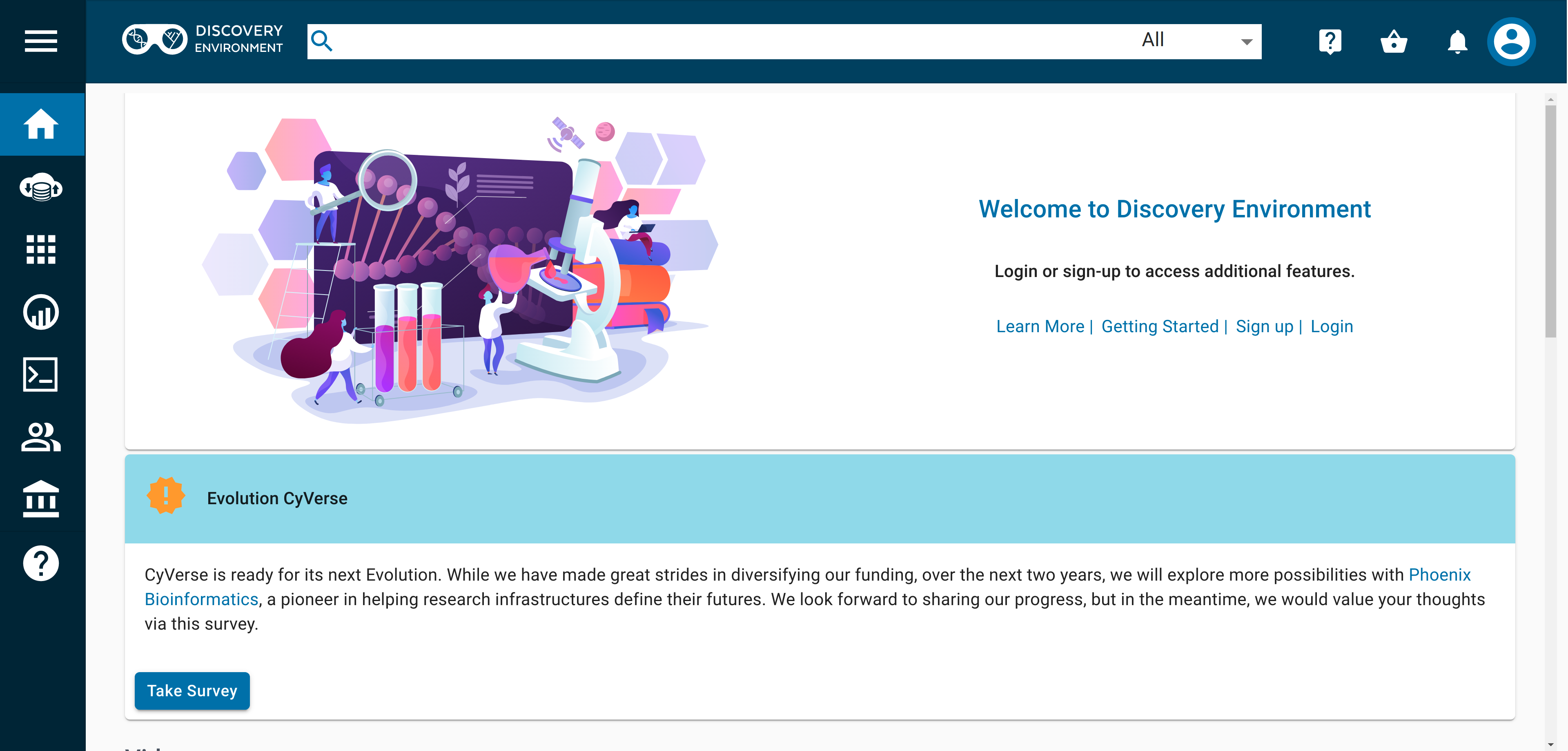
The Home Dashboard contains links to News, recent YouTube Videos, & Featured Apps.
The left side navigation menu shows icons for accessing different parts of the DE. The menu can be expanded by clicking on the three bars in the top left.
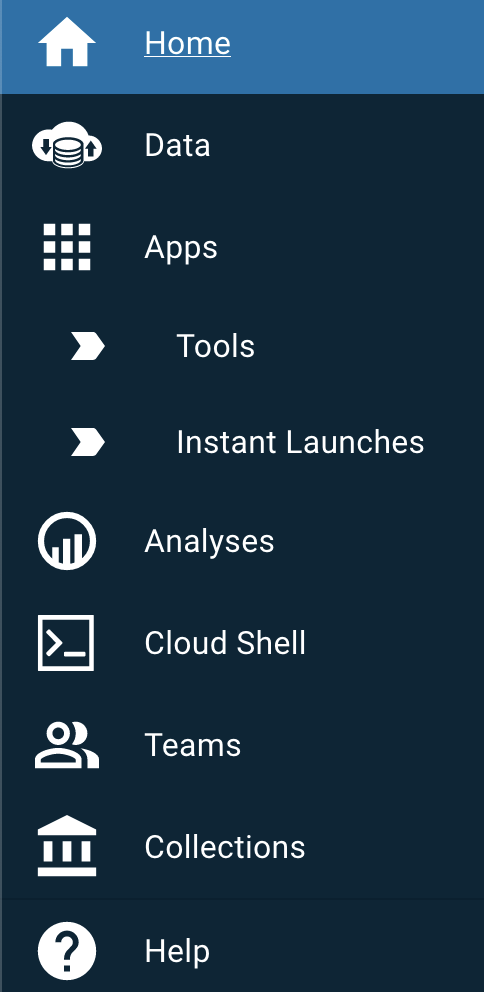
Sign in from the upper right corner of the DE and click the profile icon or clicking the Login link. If you attempt to view the Data Store or launch an App, you will see a pop-up:
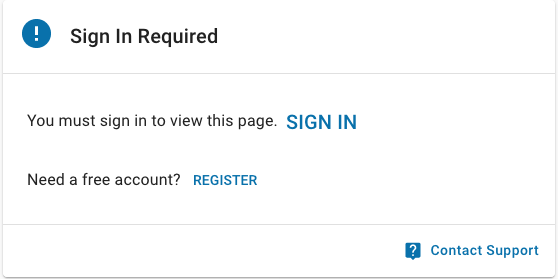
When signing in you will be redirected to our Authentication Service. Enter your CyVerse username and password.
If you don't have an account yet or you've forgotten your password, you can visit https://user.cyverse.org to create an account.
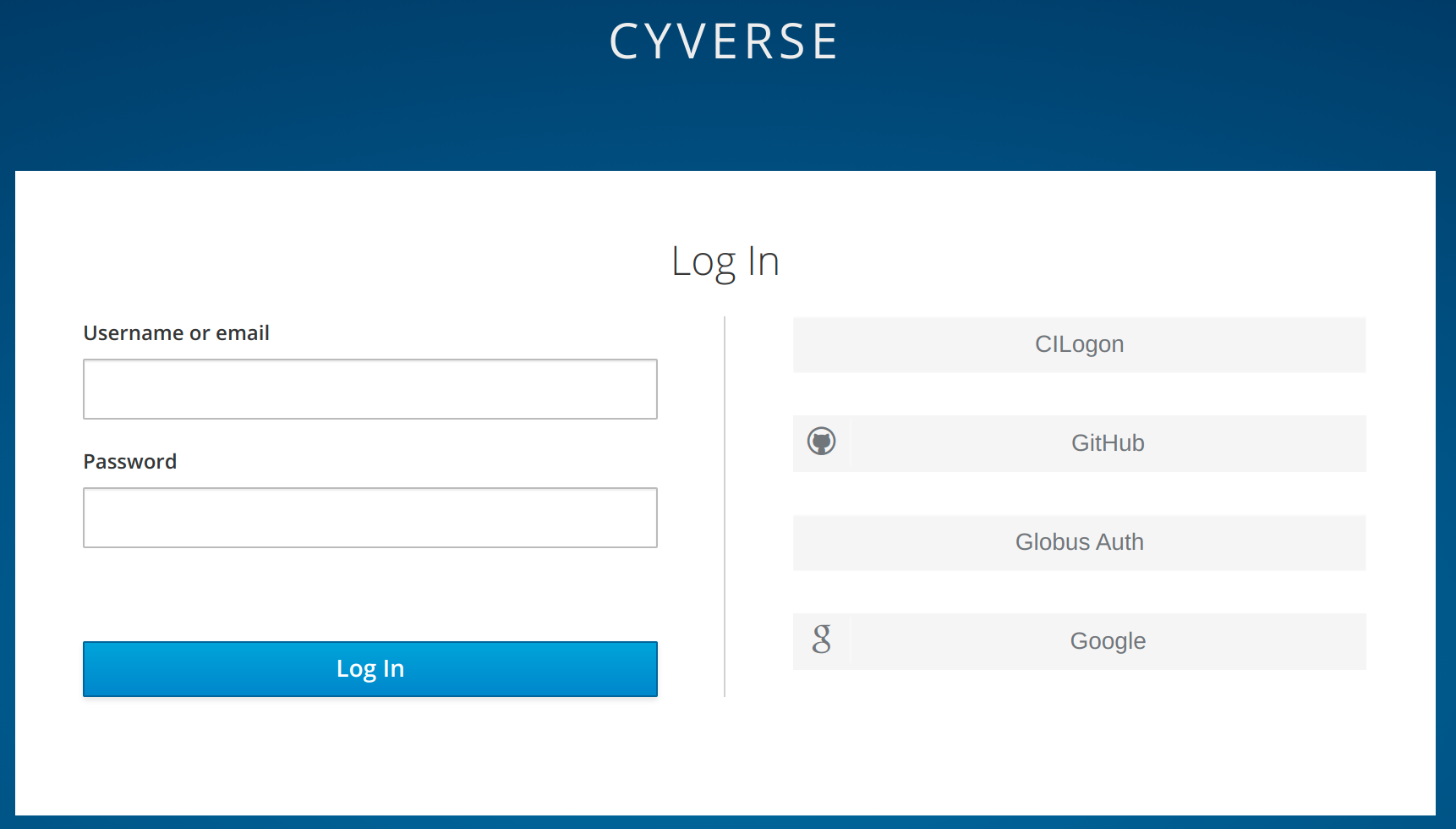
After logging in, you'll be returned to the Home Dashboard.
If you were already on the Apps or
Data when you logged in, you'll return to that page.
You can take a short tour of the DE's main features by clicking the help icon in the left sidebar and selecting "Product Tour".